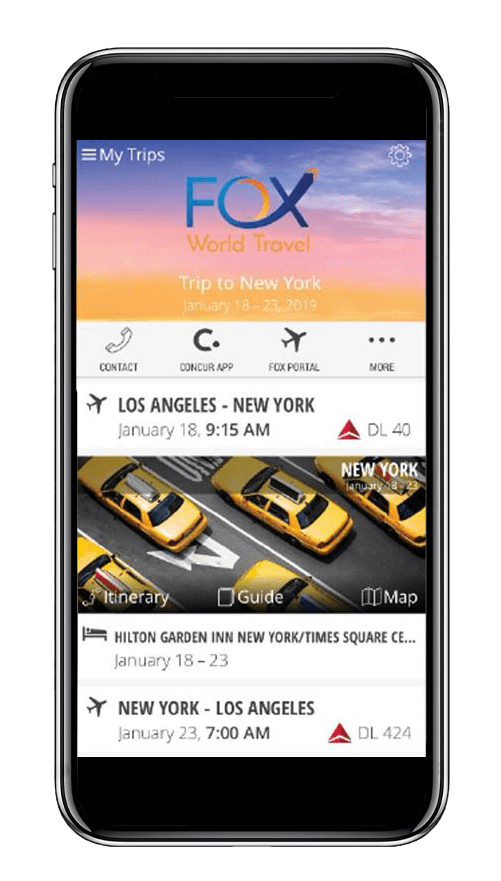How to Manage Unused Tickets with Life Cycle Technology
Organizations are seeing record amounts of unused tickets on file as an aftermath of the pandemic and due to the increase in flight cancellations. In turn, this has led to unused tickets being transferred to other travelers or exchanged. When these occur, it can be difficult to determine how to appropriately allocate these travel expenses to the correct billable client or cost center.
Using their Find-a-Way philosophy, Fox World Travel’s award-winning application and product development team created an innovative, proprietary service enhancement within the Fox Portal, giving clients access to the full life cycle of an unused ticket to assist with reconciling expenses. Not only can clients access their complete unused ticket inventory in real-time from their portal, but they can also drill down into the history and iteration of each unused ticket, including issue date, traveler, destination, ticket value and more.
“Giving our clients self-service access to the complete life cycle of their unused ticket inventory has been an enormous timesaver for them. Instead of spending time manually tracking down the history of an unused ticket through phone calls and follow-ups, our travel managers can now access this information immediately 24/7/365 from their Fox Portal,” said Tina Husemoller, Fox World Travel client solutions director.
Fox World Travel has revolutionized unused ticket technology, and this newly enhanced feature adds to their existing suite which includes an award-winning technology custom waivers table developed to simplify and improve the management of unused tickets.
“Our team thrives on ensuring a best-in-class user experience for our clients, and this industry-leading technology enhancement is no exception. We work closely with our travel managers to ensure they have the tech tools they need to create efficiencies in their process,” said Michael Gumtow, Fox World Travel application development manager.

Fox World Travel
Customer Support
- View Profile