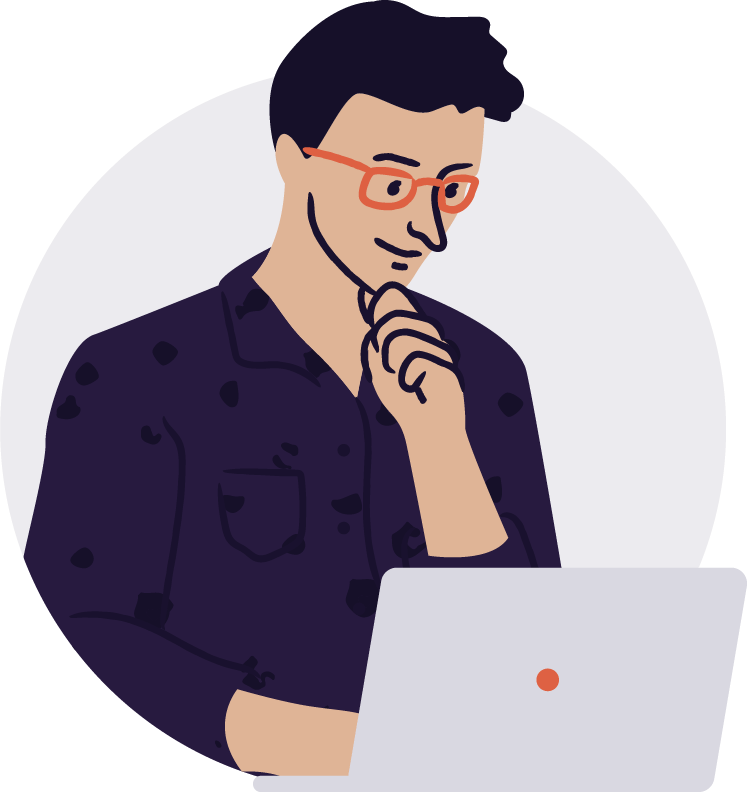At Eventbrite, it’s our mission to empower creators, entrepreneurs, and trendsetters like you to take your events to the next level and capitalize on your passions. Whether it’s an all-in-one marketing platform like Eventbrite Boost or the capability to increase the discovery of your events with Collections, our features are designed to help you reach more people, sell more tickets, and save more time.
Our new workspaces and navigation — one of the most significant updates to our platform in recent years
Designed with creators in mind, the introduction of our new workspaces makes managing and marketing your events easier and faster, helping you go pro like never before. And this is just the start: you can look forward to a wave of new features and updates to our platform in the coming months.
This guide will walk you through our new look. Bookmark it while you get the lay of the land!
Manage your events easier with always-on navigation
Our new navigation features workspaces that streamline every task of your entire event lifecycle — all in one spot. Once you log in to your Eventbrite account, select Manage my events, which will take you to your Events workspace.
Be sure to note the new navigation on the left-hand side, which features six key workspaces. From there, you can access your other workspaces at any time (psst: this is the good stuff).
Simply click the associated icon. Below, we’ll take a look at each of them:
Meet your workspaces
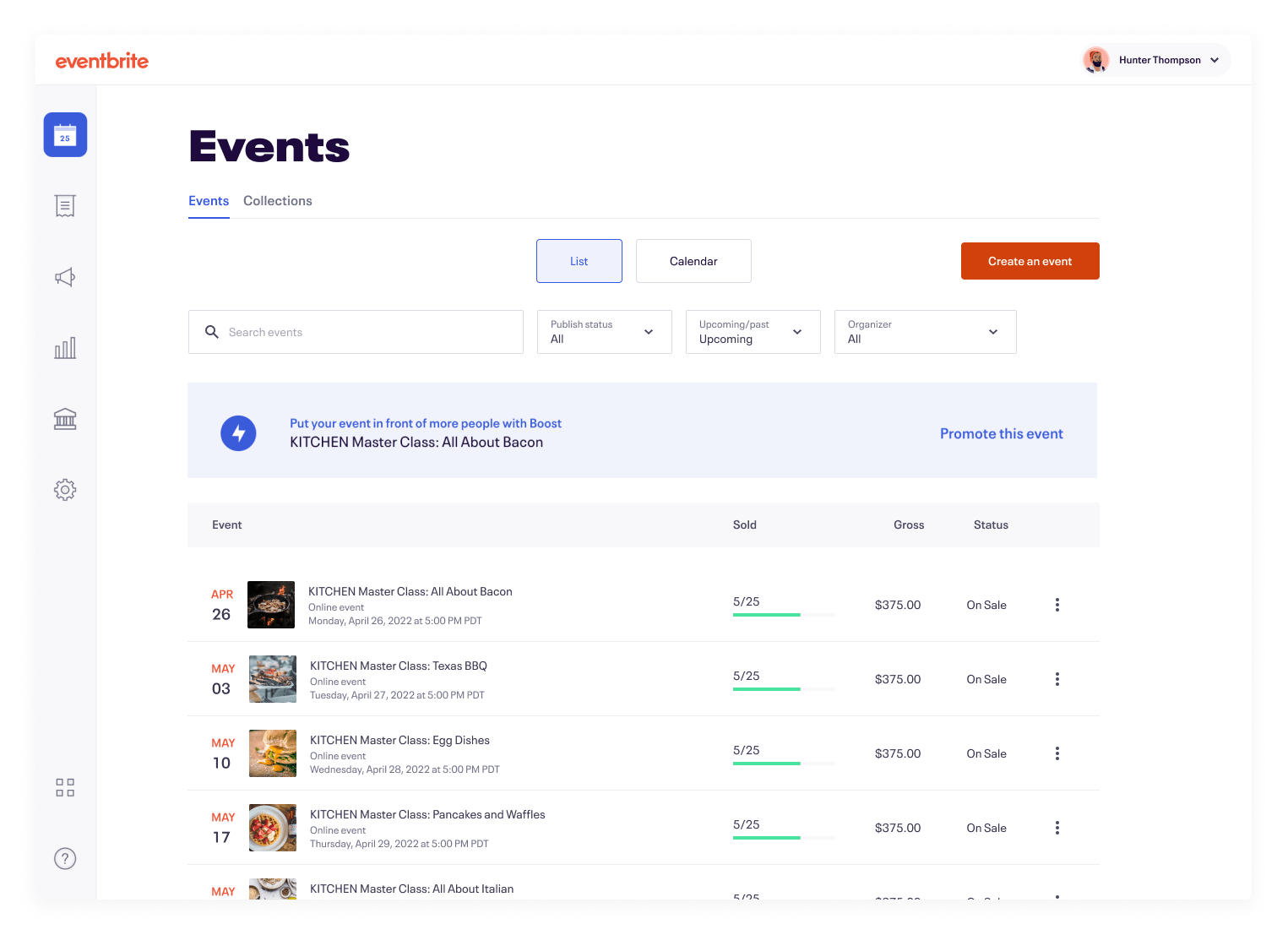
First, the Events Workspace is represented by a calendar page. Here, you can create, manage, and view events or collections, as well as filter your event list to quickly get where you need to go. Furthermore, if you’re viewing an event and want to return to your event workspace, simply click the events workspace icon.
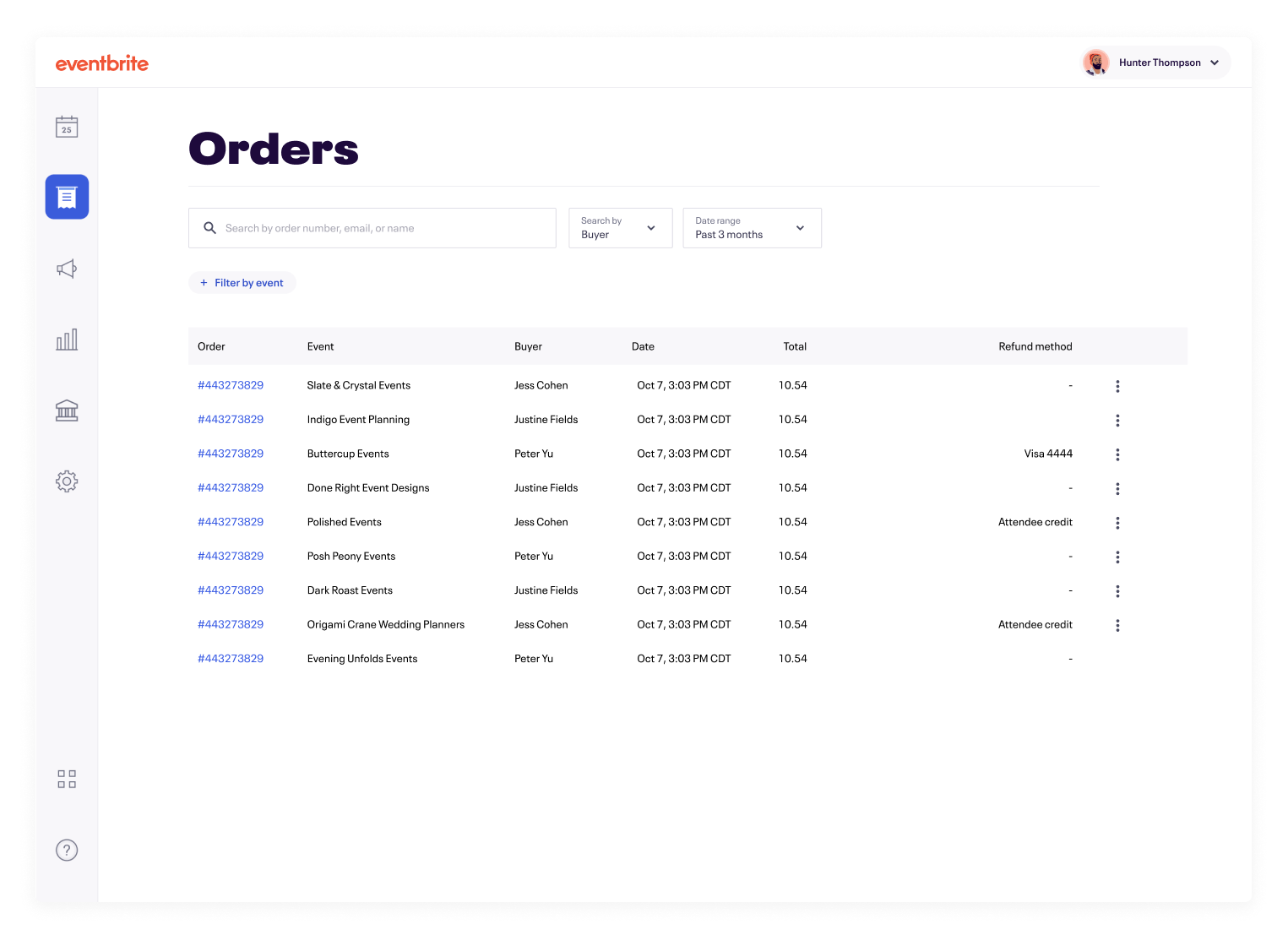
Second, the Orders Workspace is represented by a receipt tape. Here, you can search for orders placed in the last 12 months across the entire organization. Need to resend a confirmation or issue a refund? Use an order number, email or name to pull up orders from all live or past events in a snap.
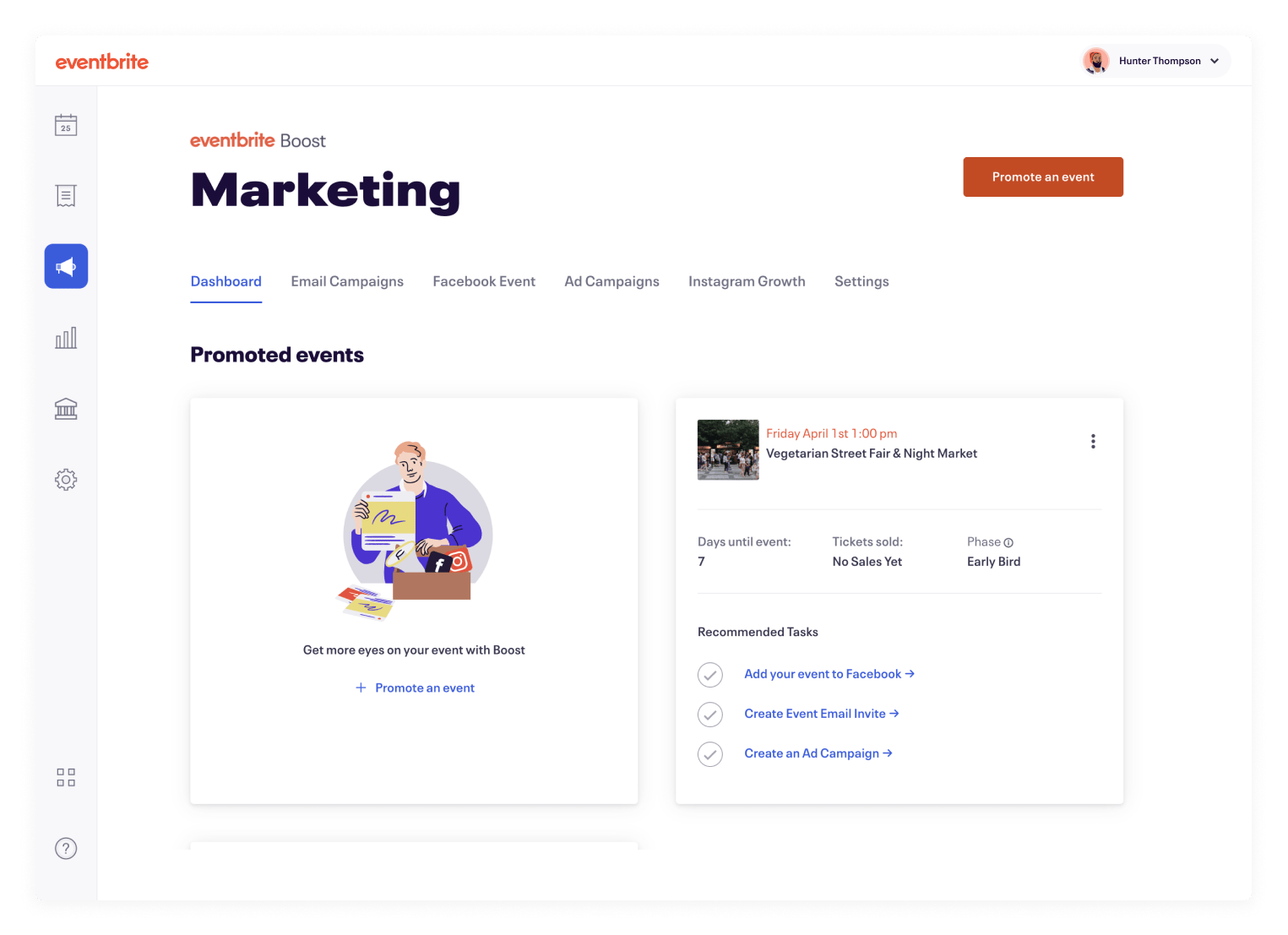
Next, the Marketing Workspace is represented by a bullhorn. This is where you make some noise! You’ll see tabs for Facebook events, email campaigns, ad campaigns, Instagram growth, and your settings. Yup — all the power of Eventbrite Boost in one central location.
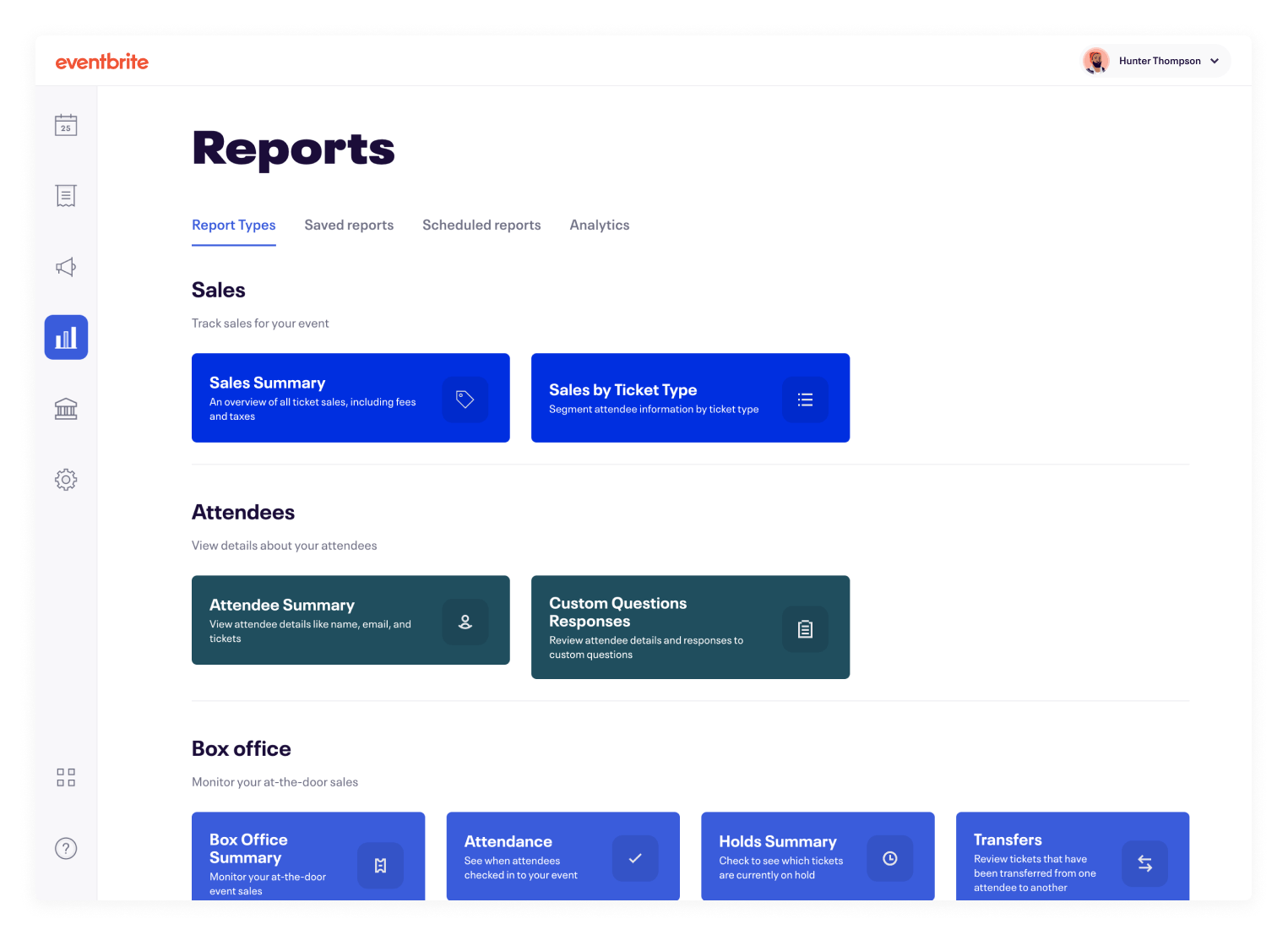
The Reports Workspace is represented by a bar graph. You can view saved reports (forget customizing reports every time you need to pull one), and you can also schedule reports — up to 10. Set it and forget it to receive all the information you need about active events. Finally, you’ll find event analytics in this workspace, giving you an overview of your ticket buyers, ticket sales, event attendance, and more.
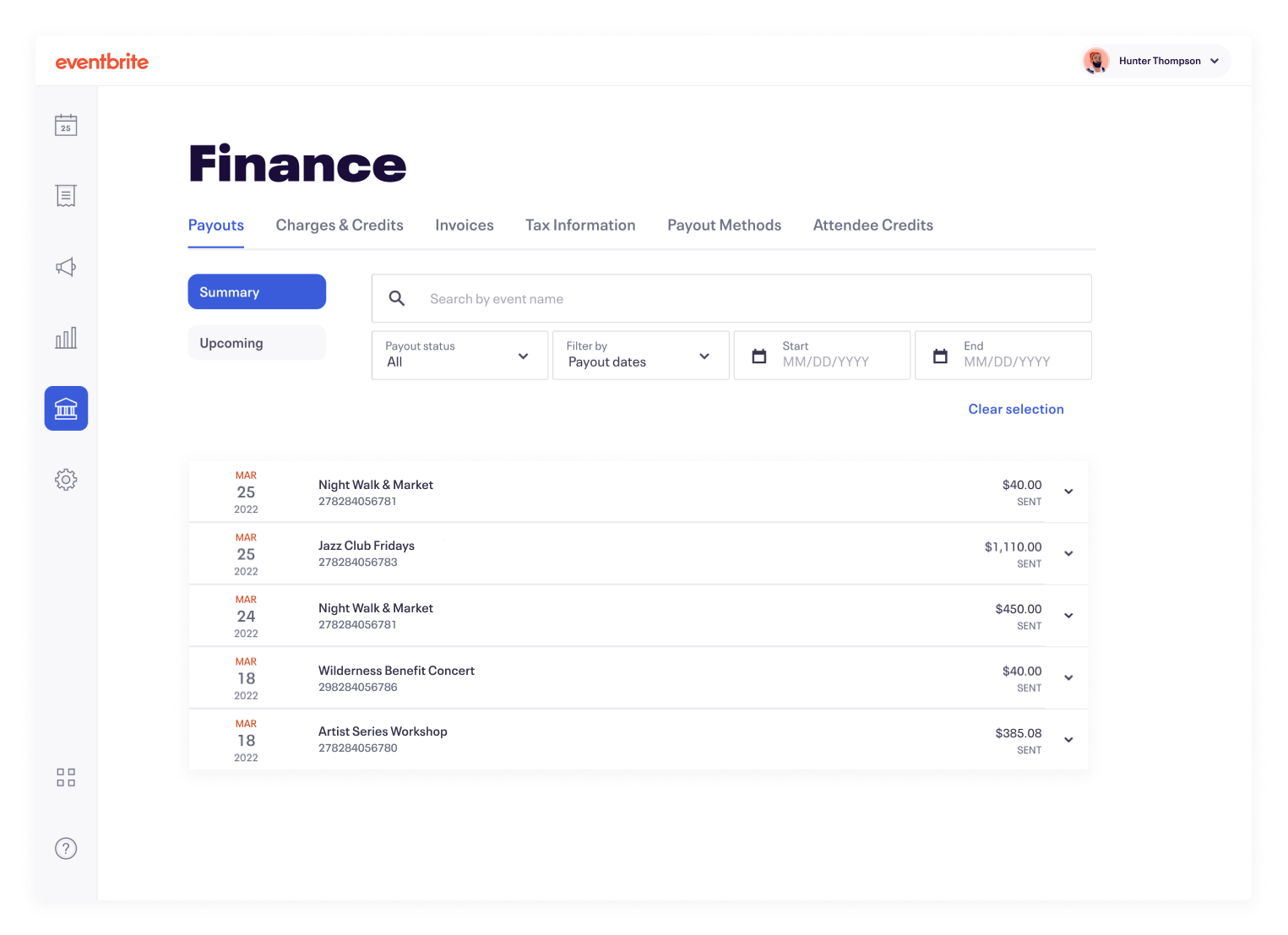
The Finance Workspace is represented by a bank structure. Now more accessible than ever, this workspace includes tabs for payouts, charges and credits, invoices, tax information, payout methods, and attendee credits. Cha-ching!
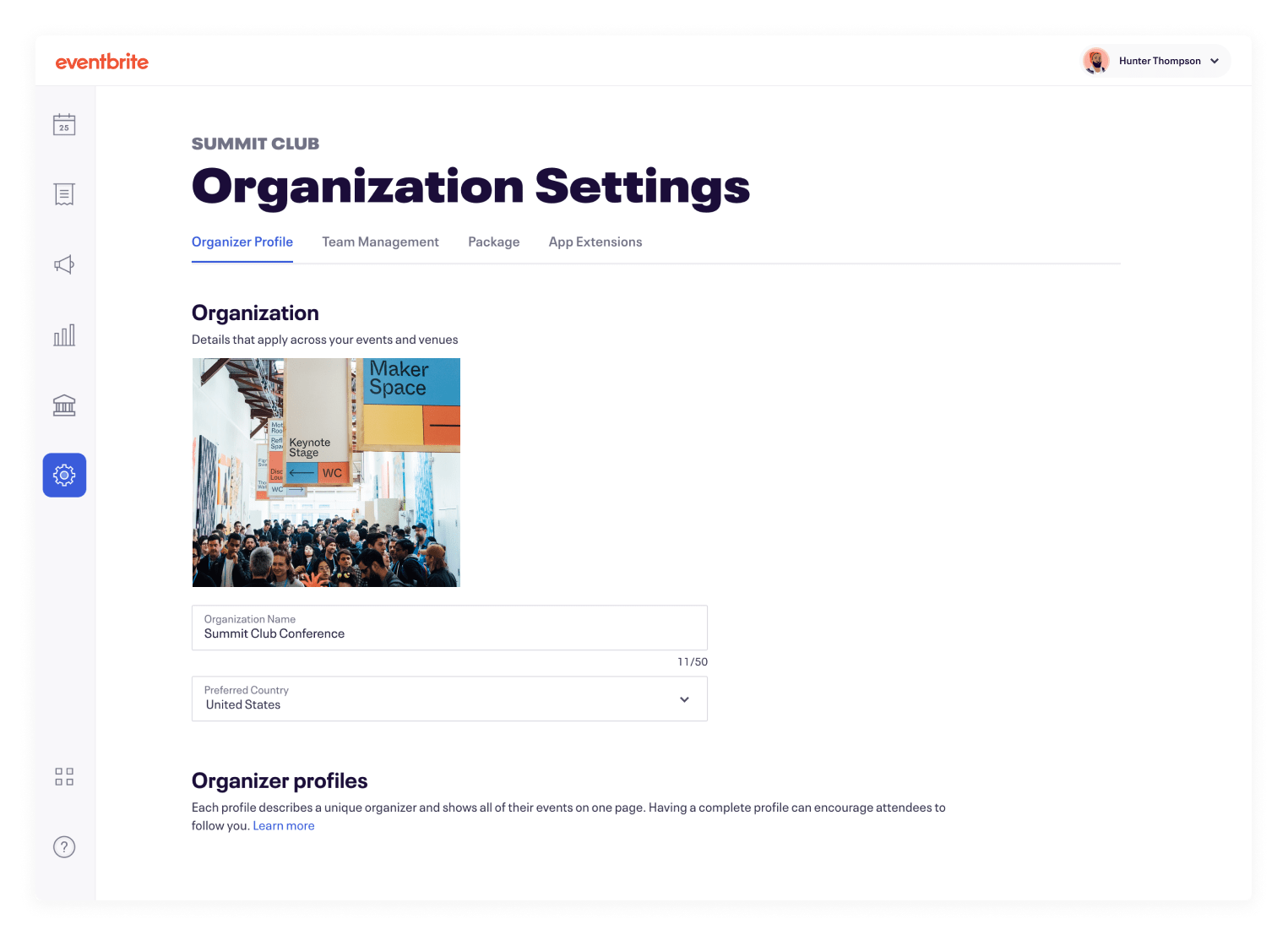
Finally, the Organization Settings Workspace is represented by a gear. You can change your organizer profile and add team members. Love Boost, Zapier, and other apps? You’ll find those extensions here as well.
Watch this video below for a guided, narrated tour through our new workspaces
New and improved navigation for the same great results
At Eventbrite, it starts and ends with helping our creators. With our new workspaces, it’s easier than ever for you to focus on what matters the most — growing your events and building your community.