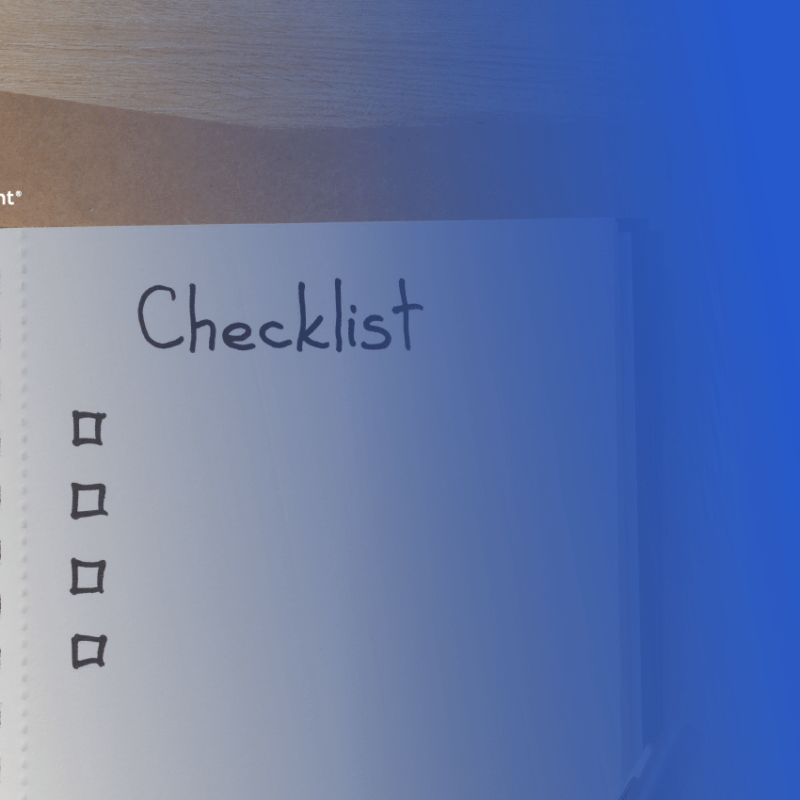Posted on May 15, 2024
Virtual meetings are essential in the communication toolkit for businesses in today’s digital age. However, this convenience also comes with newer risks to one’s digital presence. Unsecured meetings can result in eavesdropping, disruptions, and stealing of confidential information discussed during a meeting.
Secure virtual meetings are necessary and should be a conscious practice to ensure your privacy and the confidentiality of the meetings are maintained thoroughly. This article discusses the top 9 ways to improve security for your virtual meetings and the best 4 virtual meeting tools of the year.
Top 9 Ways To Improve Security For Virtual Meetings
1. Choose Secure Forums
Conducting thorough research on the forums, its security and privacy policies, and responsiveness in resolving issues. Check trusted review sites to see customer reviews on how the platform functions in terms of resolving security issues faced by customers.
Ensure the conferencing platforms meet industry standards of protection of call content, and meta information such as names, email IDs, usernames, and device information. The tool should also provide encryption for audio, and video.
The forums should regularly conduct risk assessments to identify vulnerabilities and improve their existing cybersecurity. Other security-enhancing features include host controls for attendees’ audio, video, and content sharing, and setting meeting passwords, and locks.
2. Set Passwords For Meetings
Secure virtual meeting platforms allow the setting of passwords for all conference attendees with a separate password for the host. This ensures that the app you use only lets people with the right access into the meeting.
Passwords can also be changed for each meeting to make the call more secure as without this feature, anyone who gets a link to the call can enter, which is a breach of privacy and data security.
3. Use Secure WiFi Connections
The security of your WiFi connections is critical to reducing the attack surface available for hackers to attack through an infected device or network. Ensure all team members attend meetings out of secure networks and devices.
Up-to-date encryption, firewalls, antivirus software, and network monitoring with cyber security audit companies to scan and detect suspicious activity in networks are a few ways to secure the network. Additionally, VPNs (Virtual Private Networks) can be used to protect your privacy while attending virtual meetings.
This is done by encrypting your traffic and hiding your IP addresses thus ensuring that your data stays safe from prying eyes. However, in some cases, VPNs slow down net connectivity and challenge video conferencing.
4. Don’t Publicly Share Meeting Links
Share meeting IDs with people who should be attending the meeting. Another option to safeguard your meeting from any intrusions is to generate unique links for every new meeting and share them among the invitees alone.
Do not share meeting links on open platforms such as Facebook or Instagram. It should only be available to invitees who are already logged in and authorized to enter. If links must be shared through social media, use private messages or chat channels rather than in a public group.
Additionally, links with password entries can be listed in a shared document (Google Documents) with restricted access. In open meetings with new users, require an account login or restrict talking, chatting, and sharing privileges.
5. Monitor All Participants In Call
Virtual meetings often come with a large number of attendees, causing difficulty in keeping track of all attendees on-screen. Here, an intruder can easily slip into the call unnoticed and later create a ruckus on call. Prevent this by always keeping a note of the participant list.
A list of attendees is available for every video conferencing tool, which can be monitored to check if any uninvited individuals or members who have two entries or entries with invisible usernames have joined the meeting.
Hackers can use clipped images, or even pretend to be legitimate attendees facing network glitches. If users like this are found, ban the additional account to make any current and future calls more secure.
6. Use A Waiting Room
Use virtual meeting platforms that have waiting rooms or lobbies to screen attendees before admitting them to the call. This allows you to screen each attendee and keep any intruders out.
The waiting rooms filter attendees who have loggd in until their entry is approved by the meeting host. This allows you to check the attendees’ video and audio to fix any issues before they join.
7. Securely Store Meeting Recordings
Recorded business meetings will definitely contain internal information not meant for the general public. If meetings are recorded, utilize password protection to ensure that their accessibility is strictly limited to employees with authorizations.
Also, use AI meeting assistants to help with summarizing and transcribing your meeting effectively. It has been seen that recorded meetings for therapy sessions and other private meetings were found online because it wasn’t password-protected in online storage.
8. Secure Home Networks
A major hazard of virtual conferencing is people connecting from personal devices which increases the attack surface exponentially if the networks or devices are not secure.
Risks to your virtual meetings can be reduced by helping your employees secure their computers and home networks. Ensure each employee has a properly configured firewall in place, virus scanner software, and network monitoring tools to detect any unusual network traffic.
9. Share Files Securely
Data such as employee records, and financial and private company information are all liable to be shared internally during meetings. Secure your data sharing using document management platforms instead of sharing documents directly through virtual calls.
Documents, presentations, and text boxes within virtual meetings are separate data types that can be stolen through a hacked network connection. Therefore, it is vital to have a secure system in place for sharing such confidential materials during virtual meetings.
You can either limit access to only those who require access or use secure file-sharing solutions that mandate passwords for document access. Additionally, limit screen sharing to the host only unless others have planned to share theirs. This can greatly prevent the publicizing of private information.
Top Secure Virtual Meeting Platforms
Some of the top virtual meeting solutions are mentioned below:
1. InEvent
InEvent is a comprehensive and versatile platform designed to streamline team meetings and enhance collaboration within your organization. This powerful tool offers a diversity of features and benefits that can make your meetings more productive, engaging, and efficient.
You can easily set up recurring meetings, send invites, and sync schedules with popular calendar apps for seamless organization. Also, conduct live polls, surveys, and quizzes for instant feedback. Enable interactive Q&A sessions and chat functions to foster collaboration, even in virtual meetings.
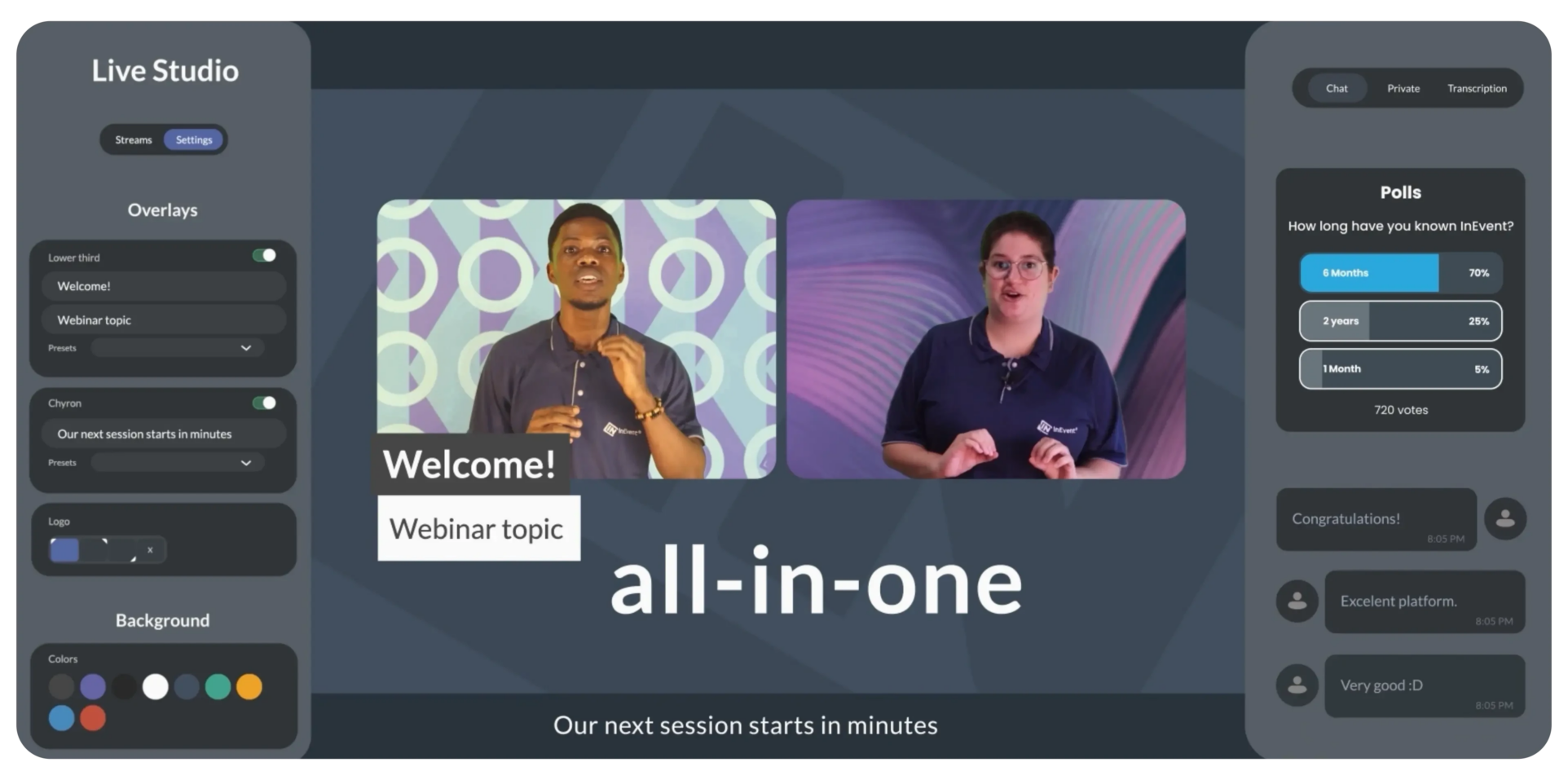
2. Google Meet
Google Meet is a part of the services offered by Google mainly for businesses. Its call can handle up to 250 individuals and is easy to use. It is integrated with other Google applications such as Google Calendar which allows hosts to create meetings, and join or leave them quickly as required.
The tool features screen sharing, live captioning, and security features such as meeting codes, data encryption, and host controls for participant access and screen sharing.
3. Microsoft Teams
Microsoft Teams is a communication platform for companies that include chats, video meetings, file sharing, and project management and brings it under a centralized platform. It allows video conferences with a large capacity of participants at around 300 and supports additional requirements such as call recording, screen sharing, and live captions.
However, the calls are not end-to-end encrypted and cannot be password-protected for authorized entry. The tool allows the removal of individual participants but does not require them to log in. The tool has a waiting room feature that gives hosts time to screen each attendee.
4. Zoom
Zoom is a user-friendly video conferencing platform that makes scheduling, joining, and hosting meetings easy. The tool gained popularity during the lockdown as the go-to app for any type of work or educational session.
Zoom calls have end-to-end encryptions, password protection for meetings, lobby features, and host controls. Control privileges for hosts include the ability to lock meetings, disable screen sharing for other members, and remove attendees.
Final Thoughts
Cybersecurity is at the forefront of every conversation, including the ones done virtually. Follow the above-mentioned security practices to safeguard all virtual meetings hosted by your organization. These proactive measures foster trust and confidence among attendees while protecting sensitive information.