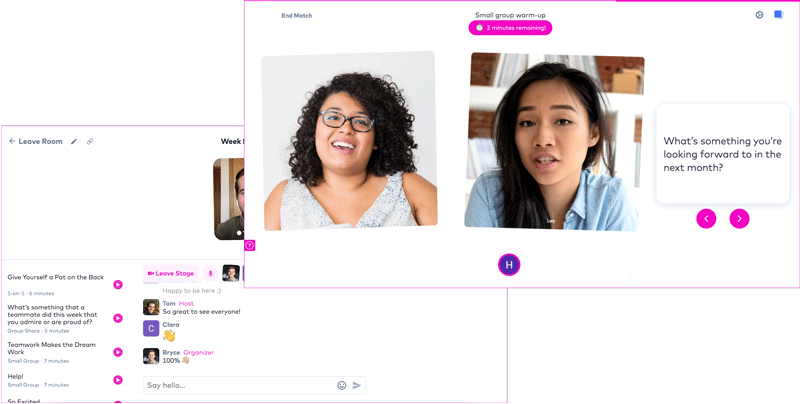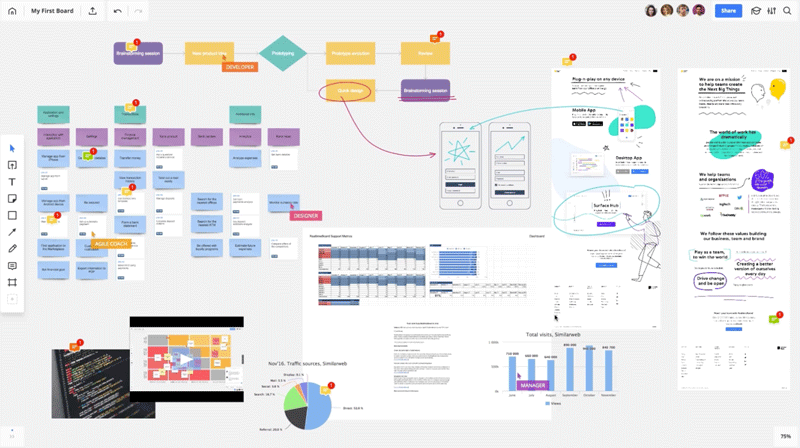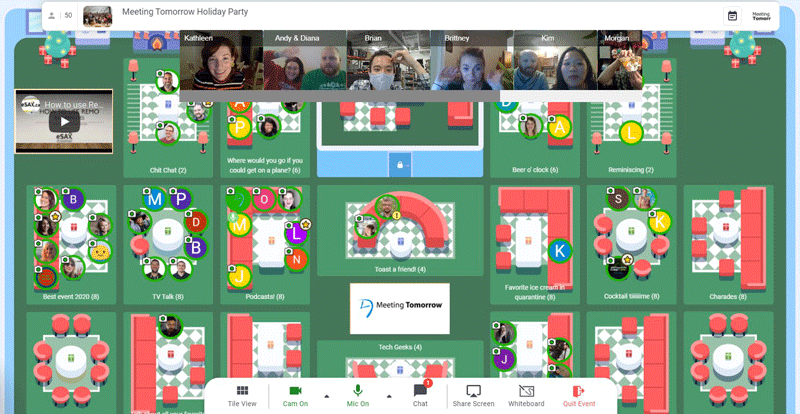One year after COVID, hundreds of new engagement tools have popped up to help virtual event planners keep their audiences’ attention and let them participate in creative ways. We’ve seen it all this year — from goats hopping into Zoom to elaborate, drive-through corporate events.
Certainly, some of these inventions will stay in the COVID-era, as a reminder of the industry’s scramble to re-imagine engagement all at once. But others are going to stick around as useful, fun, interesting improvements to the virtual event experience. Audiences have come to expect way more than a webcast window and a Q&A chat box, and the bar has officially been raised.
Luckily, plenty of options have risen to the top as supplementary tools to use in conjunction with a great virtual event platform. Below are 10 creative and engaging virtual event engagement ideas we think are here to stay.
-
- Snapbar – Automatic photo-mosaic creator
Snapbar is a virtual photobooth experience that allows users to snap a picture of themselves and add filters and branded frames. They can share those photos inside the event, share on social media, and become part of a giant mosaic. Attendees can take photos with other virtual participants and the program integrates with platforms like Hopin. - Cameo – Hire celebrities for quick recorded messages, or as event guests
TV stars, Olympic athletes, comedians, musicians, and even beloved famous pets. Hire your favorite celeb to make a cameo video to play at your virtual event. Or, they can even pop in to add a little excitement to a session or to motivate the team.A regular Cameo cannot be used for commercial purposes, but a business Cameo costs on average about $1000 each. Consider having a celebrity deliver all the housekeeping notes at the intro via pre-recorded intro — certainly a strategy to help people pay attention!Cameo also has a plan specifically for businesses, starting at $10k, and allows for a celeb to join an event or zoom call LIVE and even host a meet and greet. - Icebreaker video – Guided conversation games
This video platform builds relationships by sparking conversations with templated topics, cards and prompts – or you can make your own! Participants join the group and chat, and up to 8 speakers can address the whole group over video. Then attendees are paired up to get to know each other using the icebreaker prompts and 1-on-1 video. This could be great for getting to know other attendees during, or even before an event to help make more meaningful connections. The cost is $95/month for a Pro account to be used for groups. - Jigsawexplorer – Easy jigsaw puzzle creator
This is simple and genius! Create a collaborative jigsaw puzzle using your brand logo or a mystery image. For multiplayer mode, you can use any photo online and share the game with others using a short link. It is totally free, and works on mobile devices through the web browser. The jigsaw can even be used inside a digital escape room activity. Join one we made here. - Broadwayplus – Group experiences with Broadway actors
Broadwayplus offers virtual group experiences with the cast of Broadway musicals. Examples include virtual concerts, Q&A sessions and dance workshops. All private Group Experiences are 1 hour in length and can accommodate up to 95 participants. - Miro – Digital whiteboard for brainstorming and collaborating
Miro is a digital workspace and whiteboard platform that makes it easy to visually collaborate with a virtual team. It offers templates and tools to simulate the open, interactive environment that you get with a room full of brilliant people and a whiteboard.It’s great for collaborative projects and planning, brainstorming and organizing ideas. You can draw, make charts, mindmap, or fill the board with sticky notes. Features like cursor tracking keep everyone looking in the right place, no matter who’s talking. When used alongside a Zoom, it feels a lot collaborating in-person. - Sketch Effect – Live, virtual sketching and animated videos
At live events, graphic recordings are a creative and engaging way to represent what’s being shared in sessions. With Remote Notes, you can book an offsite artist to sketch your story at your virtual event or session, too! Attendees can watch the live-streamed sketch during the event, and can see a timelapsed version as well after the event is over. - Hoppier – Food delivery for virtual events
Hoppier can make the virtual attendee experience more special and engaging with food delivery. Imagine a delicious dessert or sandwich showing up just in time for a lunch session.You can organize super easy delivery for virtual lunches, breakfasts, happy-hour drinks, and more for remote attendees. You can also set a budget for your attendees, and restrict purchases to certain vendors. - Remo – Virtual networking platform
Remo captures the fluidity and serendipity of in-person interactions by letting attendees video chat in small groups at virtual tables. You can label each table based on industry, topic, and more. Users can move fluidly from one table to another, joining and leaving conversations and meeting new contacts. Remo is a virtual event platform, and has mainstage capabilities that allow for a host or presenter to broadcast to all participants. However, it can also be used as a way to add a fun networking session in conjunction with other virtual event platforms that may not offer such cool functionality. - Taggbox Display – Live social media feed integration
Taggbox Display incorporates a live social media feed into the live video stream of a virtual or hybrid event. The feed can be a ticker tape at the bottom of the video, a section off to the side, or an entire room in a virtual environment. The same software can be used to share the social media feed on screens at the live, in-person event.
Are you planning a virtual event? We have lots more ideas and strategies for an engaging virtual event, and would love to hear what you’re planning. Get in touch with us anytime! - Snapbar – Automatic photo-mosaic creator